Introduction:
In need of a stunning product carousel for your Divi-powered WooCommerce store – without coding or shortcodes? You’re not alone.
However, since Divi does not come with a native product carousel module for WooCommerce, it leads store owners to find third-party sliders or plugin options that do not work well with the Divi Builder.
The good news is WooExpand fills this gap perfectly.
With WooExpand Product Carousel Module, you can showcase your featured, sale, and category-based products in a scrollable and beautifully-designed layout without leaving the Divi Visual Builder.
Why Use a Product Carousel in your Divi Store?
Product carousels enhance online stores in terms of functionality and appearance. Here’s why they work so well:
Showcase Featured Products — Showcase Top Items, Best Sellers, or Discounted Products.
Get better Mobile UX — swipeable, space-saving layouts are ideal for small screens.
Increase Engagement — interactive elements keep users scrolling and exploring.
Improved Conversions — More products in a small area increase the visibility of your products.
WooExpand’s Product Carousel module
Product Carousel Module is one of the modules in the WooExpand plugin, which is a Divi native WooCommerce module pack. It enables you to visually create product sliders with:
- Horizontal scrolling
- Category/tag/featured filters
- Arrows or dot navigation
- Autoplay and pause on hover
- Styling customizable — no CSS necessary.
It integrates smoothly with Divi’s drag-and-drop builder. No shortcode hacks. No external plugins.
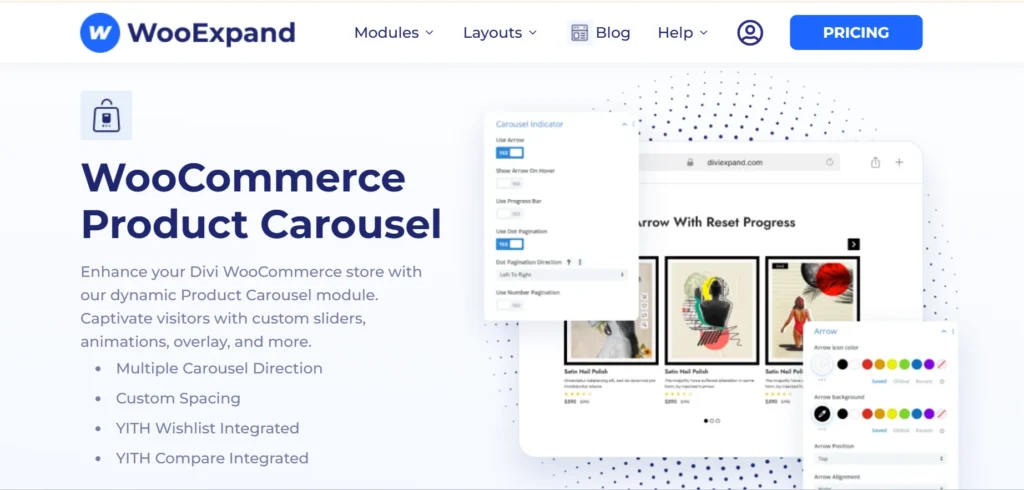
How to Add a Product Carousel in Divi
Step 1 – Install & Activate WooExpand
- Get WooExpand from the pricing page
- Simply upload the plugin in your WordPress dashboard and activate it.
- Enter your Licence Key & enable modules.
Step 2 – Activate the Product Carousel Module
- Activate the Product Carousel Module from the WooExpand settings.
Step 3: Open the Divi Builder
- Create or edit a page
- Add a WooExpand Product Carousel Module
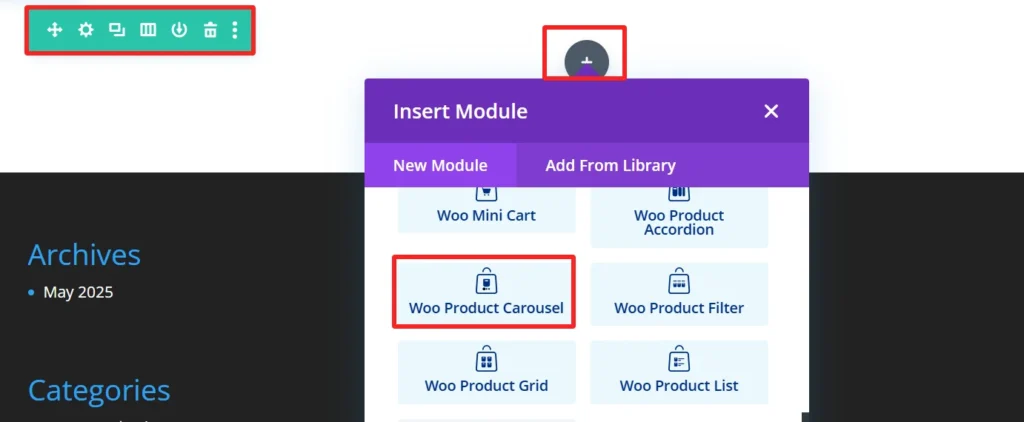
Step 4: Configure Your Carousel
- Select Product Source: WooExpand has a total of 22 child elements for the product carousel module. You can select any of your preference elements from here.
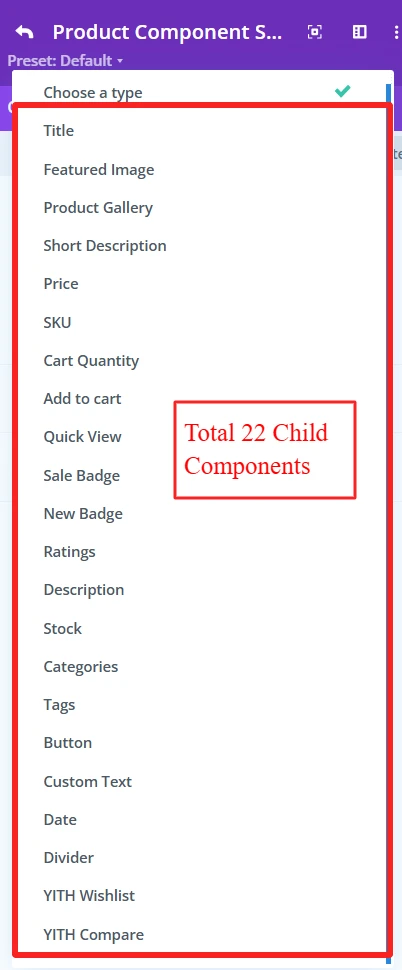
- You can add child elements using the + icon. As here, these five child elements are added to create a demo design.
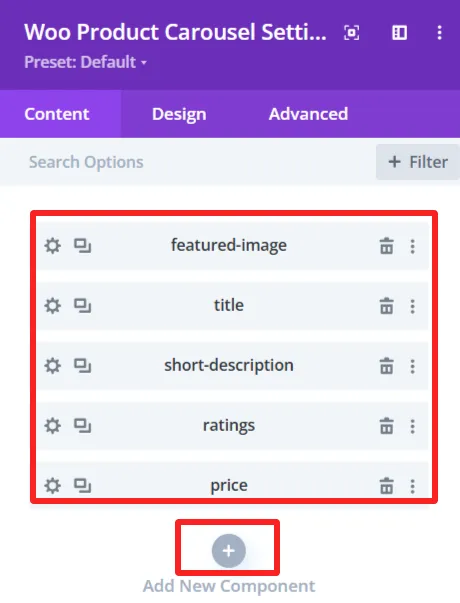
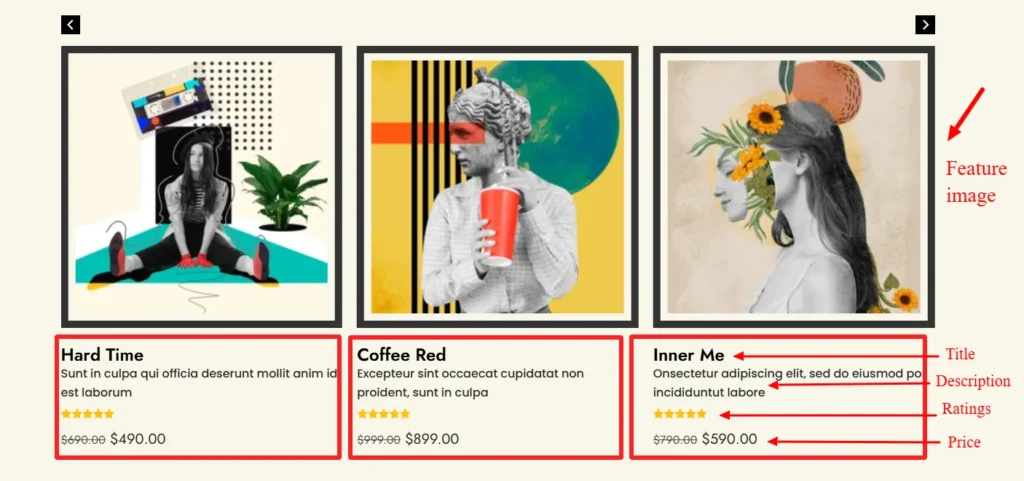
- Demo design for wishlist child component.
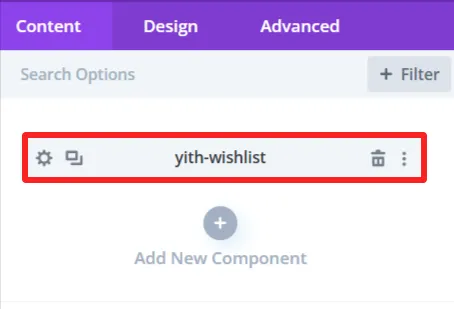
- By using this wishlist child component, you can save a product for later purchase, and you can also share your wishlist with your friends and family.
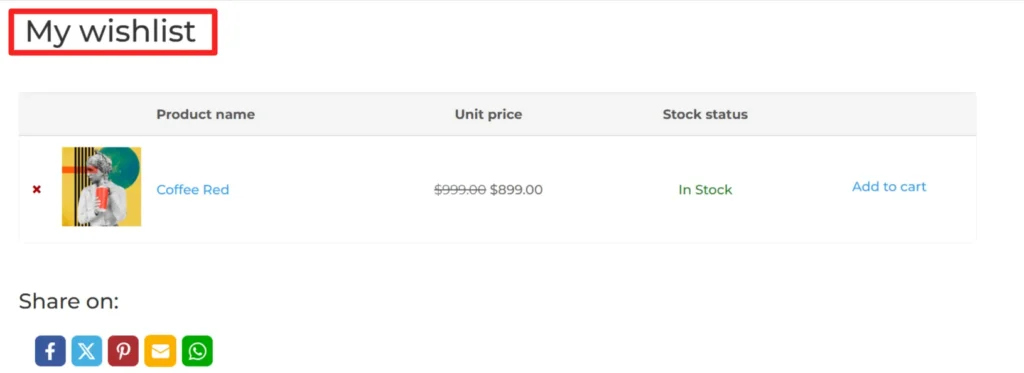
- From the Content Settings, you can set the product view type (you can show the latest product, or sale products, etc), number of visible products, number of columns and many more.
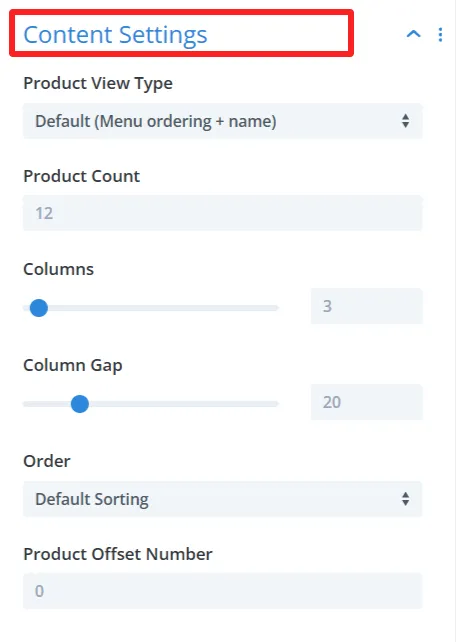
- Carousel Settings, allow you to loop items, enable Auto Play, and let users Drag through items and many more.
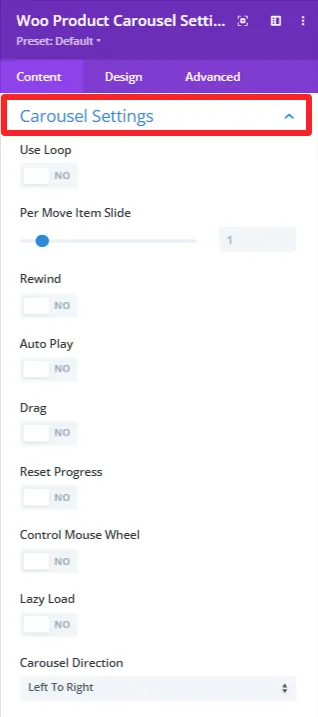
- In Carousel Indicator section, you get a bunch of options. I have enabled here dot pagination, you can use arrow, progress bar, number pagination, etc, according to your design preferences.
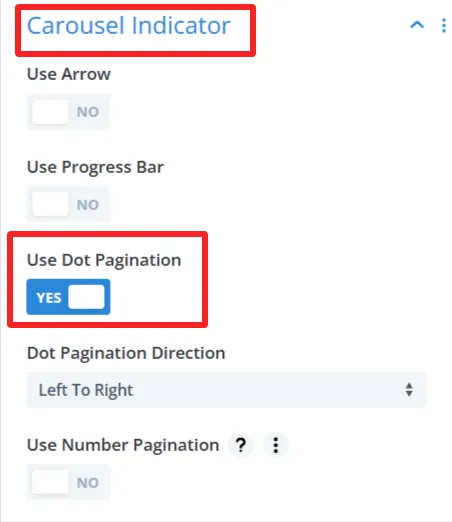
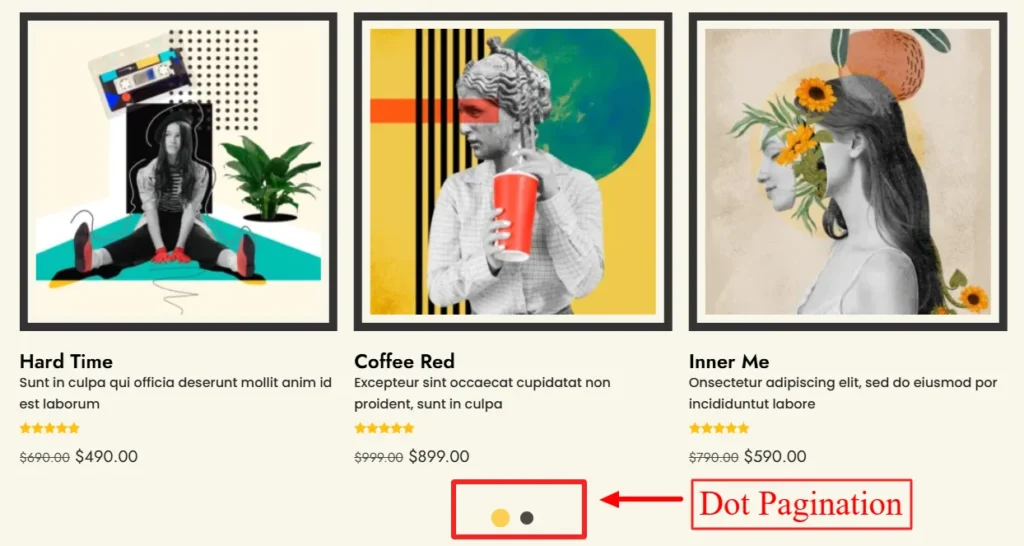
Step 5: Experience Design with Divi-Controls
- Easily change spacing, typography, colors, etc, from the design panel.
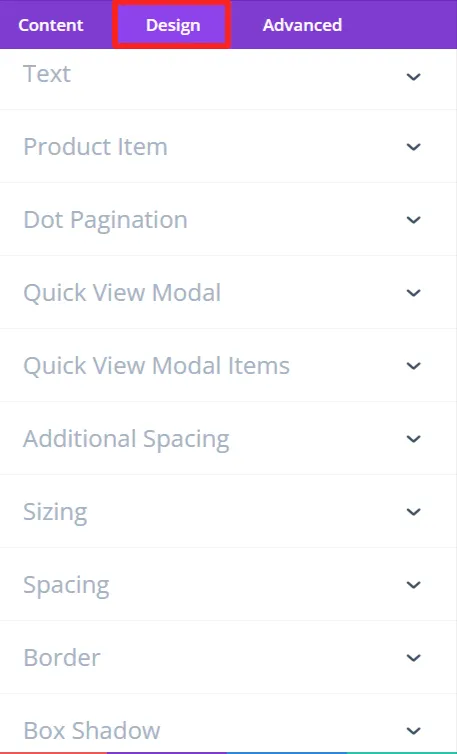
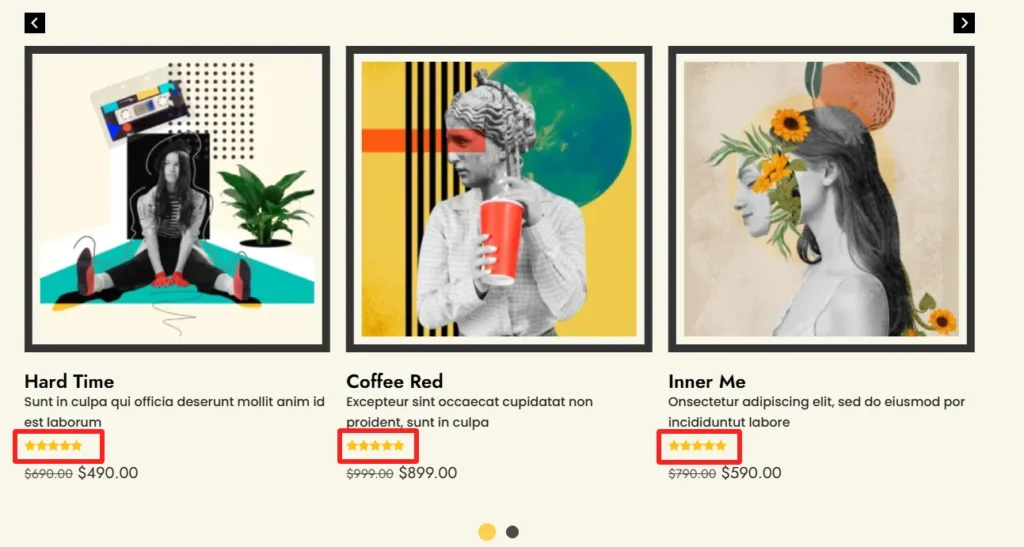
- As you can see the color of ratings child component was changed using the design tab of this component.
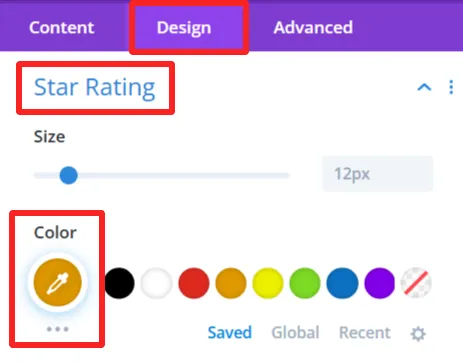
- For more information about these features, you can visit WooExpand’s documentation about Product Carousel.
Step 6: Preview and Publish
- Preview the carousel desktop View and mobile View
- When you are satisfied with the design, publish your page and go live
Demo & Styling Inspiration
Do you want to see what it looks like before you try?
👉 View the Live Demo Here — Discover carousel variations, layouts, and product filter combinations in action.
Why Not Use Shortcodes or External Sliders?
Many Divi users try to use plugins such as Slick Slider, Smart Slider, or WooCommerce shortcodes to add carousels. But these come with problems:
- Poor integration with Divi Builder
- Difficult to customize visually
- Slower site performance
- No WooCommerce product filters
WooExpand avoids all of this — it is designed from the ground up for Divi+Woocommerce. Control you get right from the page builder.
Conclusion
In 2025, if you are creating a Divi + WooCommerce site and you want tools that support selling, without slowing things down. WooExpand Product Carousel Module will empower you to create responsive, gorgeous product sliders without any code.
- Learn More About the Product Carousel Module
- See Live Demo
- Get WooExpand Now — Lifetime License Available!
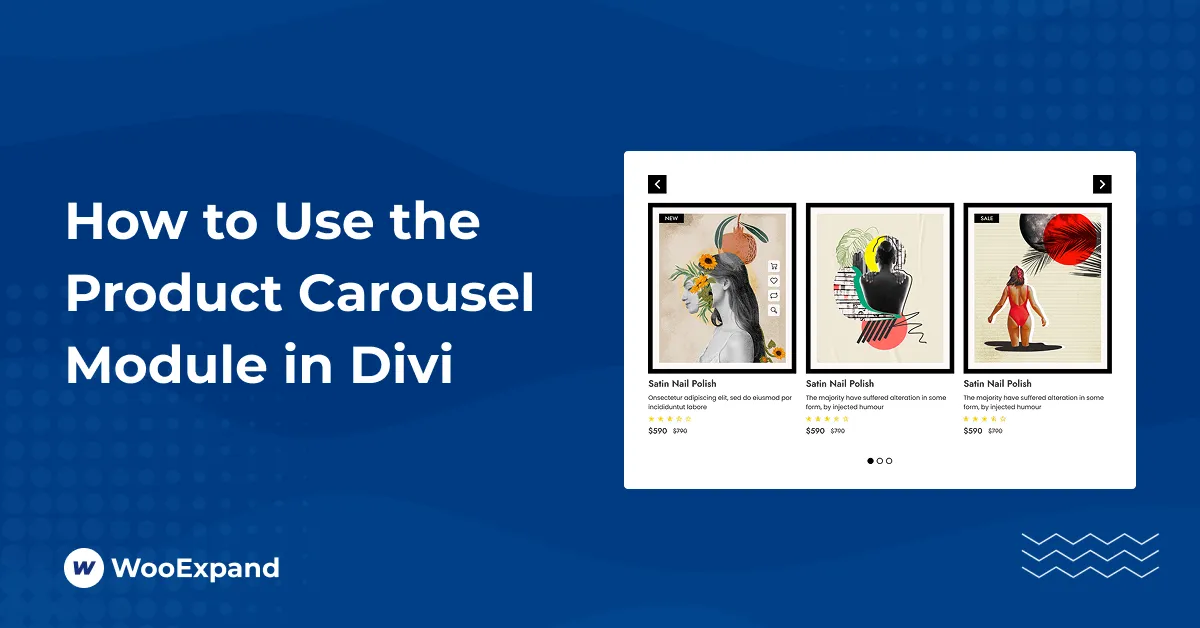


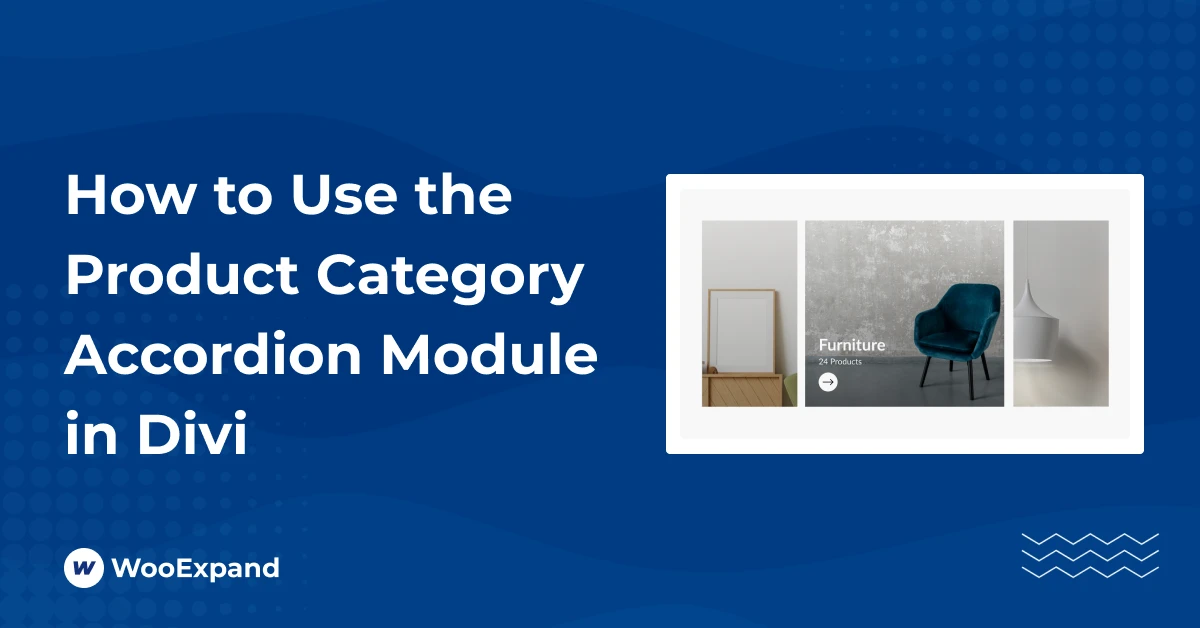

0 Comments